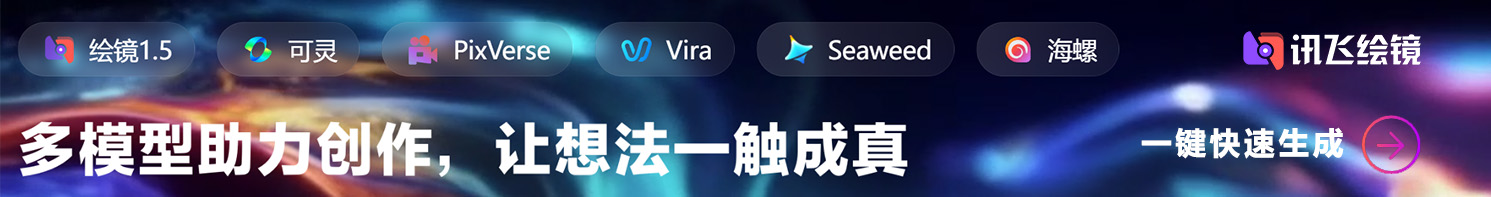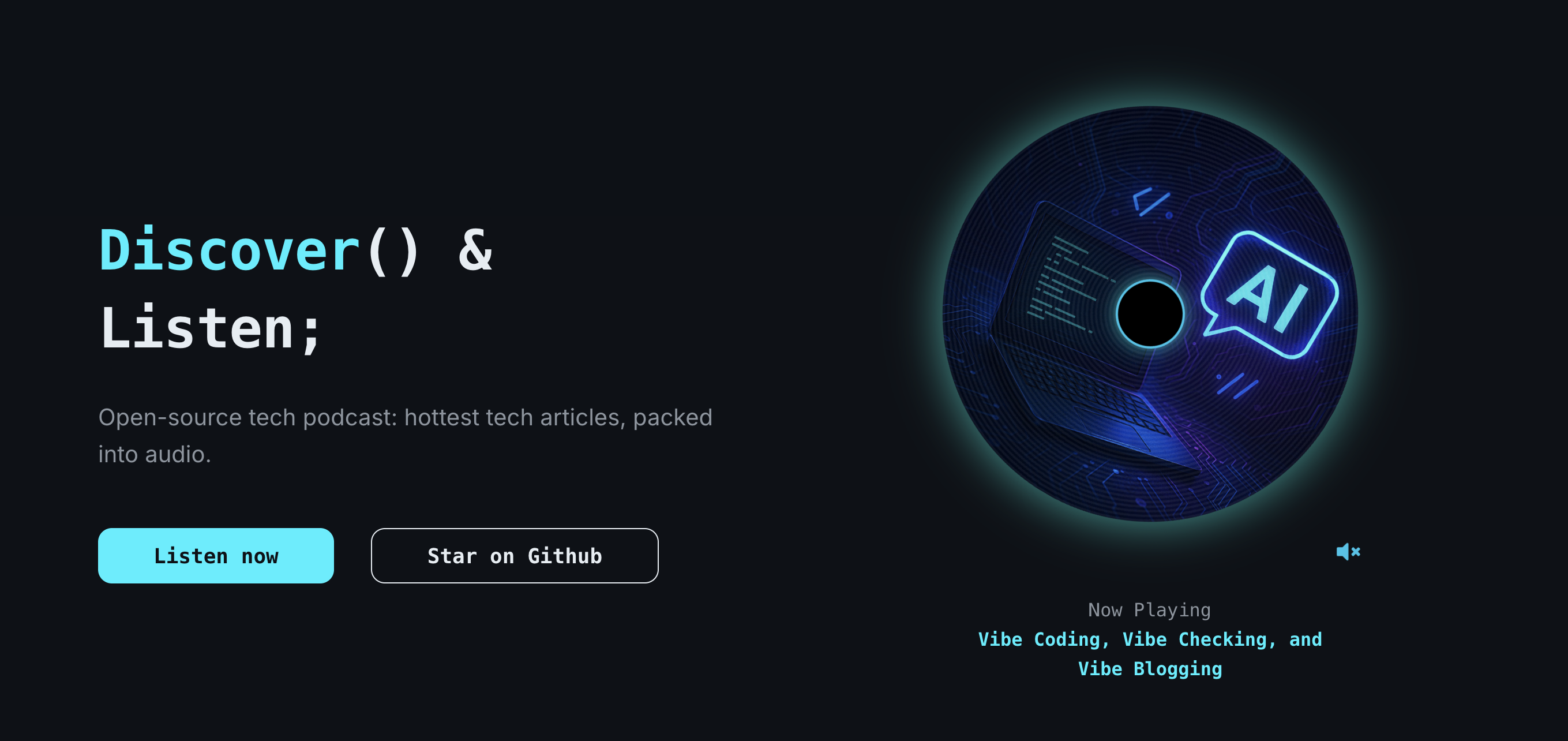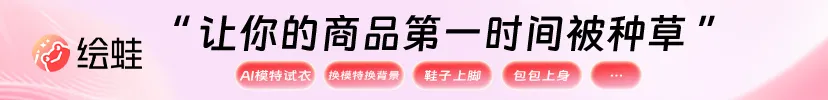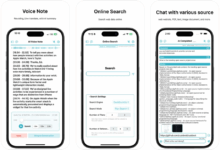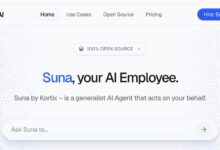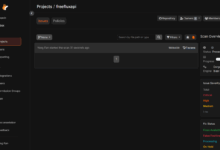General Introduction
Audibit is an open source project whose core function is to automatically turn popular tech articles such as Hacker News, TechCrunch, etc. into audio podcasts, allowing users to listen to the information on the web or mobile while commuting, working out, or being busy. The project uses Next.js and React Audibit supports zero-configuration to get started, and content is updated regularly via GitHub Action and deployed on Netlify. Users can customize article feeds, and the community can contribute code via GitHub. The project is licensed under the AGPL-3.0 for tech enthusiasts and developers.
Function List
- Automatically crawl tech articles from Hacker News, TechCrunch, InfoQ, CoinDesk and more.
- Turn articles into high-quality audio podcasts using OpenAI and Lemonfox technologies.
- Providing Web applications (
https://audibit.app), supports instant listening. - Support for React Native mobile apps, compatible with iOS and Android.
- Articles and audio are updated daily via GitHub Action with no manual effort required.
- Deploy with Netlify to streamline the hosting process.
- Open source code, support for custom article feeds and feature extensions.
- Manage article data and search indexes with Pinecone and Firestore.
Using Help
Installation and Deployment
Audibit is a GitHub-based open source project that requires basic development skills to install and deploy. Here are the detailed steps:
- clone warehouse
Clone your Audibit repository locally using Git:git clone https://github.com/YinTokey/Audibit.git cd Audibit
- Installation of dependencies
Ensure that Node.js is installed by running the following command to install the project dependencies:npm install - Configuring Environment Variables
In the project root directory, create the.envfile, add the following:OPENAI_API_KEY=[your_openai_key] GOOGLE_SERVICE_ACCOUNT=[your_service_account_string] PINECONE_API_KEY=[your_pinecone_key] DB_NAME=AudibitOPENAI_API_KEY: from the official OpenAI website for text-to-speech.GOOGLE_SERVICE_ACCOUNT: for Firestore databases, refer to project documentationgoogle_service.mdGenerate.PINECONE_API_KEY: For Pinecone indexing, match the Firestore database name (Audibit).- Ensure that you create a new file in the Firestore and Pinecone named
AudibitThe database and index of the
- local operation
Run the development server and preview the project:npm run devinterviews
http://localhost:3000View the web application. - Build and Production Run
Build the production version and start the service:npm run build npm run start - Configuring Timed Tasks
Audibit uses GitHub Action to automatically crawl articles. Edit.github/workflows/cron_job.yml, set the daily capture time, detailed description seecron_job.mdThe - Deploying to Netlify
- Log in to Netlify and create a new site.
- Connect to your GitHub repository and select the Audibit project.
- Set the build command to
npm run buildThe release catalog is.nextThe - After deployment is complete, refer to the
deployment.mdOptimized configuration. - Deployment sites can be accessed through the
https://audibit.appAccess.
- mobile application
Audibit offers React Native mobile apps, repository address:git clone https://github.com/YinTokey/audibit-mobile.git- Install the React Native environment and run
npm installThe - Launch the application:
npx react-native run-android npx react-native run-ios - The app connects to the API deployed by Netlify to get audio content.
- Install the React Native environment and run
Operation of the main functions
Listen to audio podcasts
- interviews
https://audibit.appOr open the mobile app. - Home page showcases audio listings of the latest tech articles from sources such as Hacker News, TechCrunch, and more.
- Click the article title to play the audio, support pause, fast forward, rewind and download.
- Mobile supports background playback for commuting or fitness scenarios.
- The web side uses Chakra UI to provide a clean interface and responsive design to adapt to different devices.
Custom Article Feed
- compiler
config/feeds.jsThe first step is to add new RSS feeds, such as:feeds: [ { name: 'Hacker News', url: 'https://news.ycombinator.com/rss' }, { name: 'TechCrunch', url: 'https://techcrunch.com/feed/' }, { name: 'Custom Feed', url: '[your_rss_url]' } ] - After you commit your changes, run GitHub Action to update the audio content.
Search and Data Management
- Pinecone provides article search function and mobile support for keyword search.
- View article metadata in the Firestore console, which can be manually deleted or edited.
- Regularly check the database to ensure data synchronization and index integrity.
caveat
- Protect API keys from leaking to public repositories.
- Netlify free packages have traffic limitations and need to be upgraded for high frequency usage.
- The mobile app should be compatible with the latest iOS and Android systems.
- Contributing code requires a Pull Request, following the project contribution guidelines.
- The project uses the AGPL-3.0 license, and changes to the code need to be open source.
Featured Function Operation
Zero-configuration quick start
- Users don't need complex settings to access
https://audibit.appYou can listen to it. - GitHub Action updates its content automatically, so users only need to focus on the listening experience.
High quality audio generation
- Combined with OpenAI and Lemonfox's TTS technology, the audio is clear and natural.
- Supports multilingual article conversion for internationalized users.
Community Driven Development
- Users can submit feedback on issues, feature suggestions, or code improvements via GitHub.
- Focus on Developers
@yintokeyof your X account to get project updates.
application scenario
- Getting information while commuting
Users listen to the latest TechCrunch articles on Audibit mobile while on the bus or subway, making efficient use of fragmented time. - Developer Technology Learning
Programmers listen to Hacker News' topical discussions to learn about open source projects or programming trends that inspire development. - Knowledge input during fitness
Users listen to InfoQ's technical articles on headphones while running or working out, so they can work out and learn at the same time. - Open Source Community Engagement
Developers learn modern web development techniques by optimizing Audibit's Next.js front end or React Native applications.
QA
- What article sources does Audibit support?
Hacker News, TechCrunch, InfoQ, CoinDesk are supported by default, with user customizable RSS feeds. - How do I run the project locally?
Cloning repositories, installing dependencies, configuring.envfile, run thenpm run devThe - Do I have to pay to deploy to Netlify?
Netlify free packages support individual deployments, with fees for exceeding traffic limits. - How's the audio quality?
Using OpenAI and Lemonfox's TTS technology, the audio is clear and supports multiple languages. - How do I contribute code?
Submit a Pull Request on GitHub, refer to the Contribution Guidelines, and welcome issue feedback and feature suggestions.