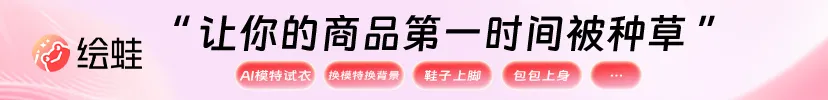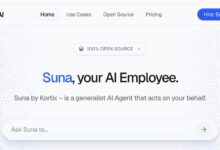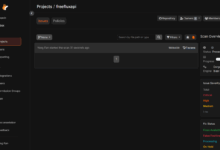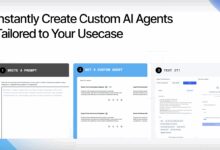General Introduction
Bookaroozie is an innovative eBook reading platform focused on transforming eBooks in PDF, EPUB, TXT, DOC and DOCX formats into interactive learning experiences. Through AI technology, it enables users to engage in natural conversations with book content to gain a deeper understanding of complex concepts or explore related topics. For a one-time fee and no subscription, users can enjoy all features and future updates.Bookaroozie offers a wide selection of large language models to meet different reading needs, as well as support for text highlighting, note organization, and knowledge preservation, making it suitable for students, researchers, and book lovers. The interface is simple and emphasizes distraction-free reading to help users focus on content. It also supports multi-device installation with high flexibility.
Function List
- Supports multiple formats: Compatible with PDF, EPUB, TXT, DOC, DOCX, and will be extended with more formats in the future.
- AI Interactive Dialogue: analyzes the content of the book and allows the user to engage in a natural language dialogue with the text.
- Text Highlighting and Questioning: Highlight selected text and ask questions or get explanations about the content.
- Multiple Language Models: Users can select different LLM models to customize the reading experience.
- Notes and Knowledge Management: Capture important quotes, insights, and organize them into searchable notes.
- Interruption-free reading: simple interface, remove ads and redundant elements, focus on reading.
- One-time payment: no subscription fees, enjoy lifetime updates after purchase.
- Multi-device support: A single license can be installed and used on multiple devices.
Using Help
Installation process
The installation of Bookaroozie is a very simple process that requires the user to visit the official website and click on the "Buy Now" or "Download" button on the homepage (depending on the name of the button). The website will guide the user through the one-time payment process, and once the payment is complete, the installation package for Windows, Mac or Linux will be downloaded. The installation steps are as follows:
- After downloading the installation package, double-click to run the installer.
- Follow the prompts to select the installation path and confirm the installation.
- Once the installation is complete, open the Bookaroozie application and activate it by entering the license key you were given at the time of purchase.
- After activation, users can directly import the eBook file to start using it.
If you encounter installation problems, you can contact the support team via the chat window at the bottom right corner of the official website or by sending an email to .
Main Functions
1. Importing and reading e-books
Open Bookaroozie, click "Import Files" button, select PDF, EPUB, TXT, DOC or DOCX files on your device. Once the file is loaded, the book content will be displayed on the main interface. Users can navigate through the table of contents on the left or use the scroll bar to browse the pages. The interface is designed to be simple and free of advertisements, and the font size and background color can be adjusted to ensure comfortable reading.
2. AI interactive dialogues
The core feature of Bookaroozie is the AI interaction. While reading, users can select a piece of text (e.g., a paragraph or sentence) and right-click or click the "AI Dialog" button in the toolbar. A dialog box will pop up, displaying the highlighted text and providing an input box for the user to ask questions. For example, when reading a novel, the user can highlight a passage that describes the inner conflict of the protagonist and ask, "What theme does this passage reflect?" The AI analyzes the context, provides a detailed answer, and supports further follow-up questions. Users can also ask the AI to find external resources related to the passage, such as historical context or academic articles, to enhance understanding.
3. Selection of language models
Bookaroozie allows users to select different Large Language Models (LLM) in the settings. Go to the "Settings" menu, find the "Model Selection" option, and the system will list the available models (e.g., the GPT family or other open source models, subject to updates on the official website). Different models are suitable for different scenarios, for example, some models are good at literary analysis, while others are more suitable for technical document explanation. Users can switch models according to the type of books and needs, and there is no need to reload the file after switching.
4. Notes and knowledge management
While reading, users can highlight text and add notes. By clicking on the "Notes" panel, the system will automatically save the highlighted content and related notes. Users can also export important passages as individual knowledge cards for easy review or sharing. Notes can be categorized by book, chapter, or topic, and the built-in search function can quickly locate content. For example, students can organize key formulas in the textbook as cards and retrieve them at any time.
5. Distraction-free reading mode
In the View menu, users can enable a "distraction-free mode" that hides all toolbars and sidebars, leaving only the book content. This mode is suitable for reading for a long time and reduces visual distractions. Users can quickly switch between modes by using the shortcut key (F11 by default, depending on the software).
Featured Function Operation
Text Highlighting and Deeper Exploration
Highlighting is one of the highlights of Bookaroozie. When the user drags the mouse to select text and clicks the "Highlight" button, the text will be marked with a custom color (the color can be adjusted in the settings). After highlighting, click the "Explore" button and the AI will provide the following options:
- Explanation of content: Simplified and detailed interpretation of highlighted text.
- Related issues: Generate text-related questions that lead users to think deeper.
- External resources: Search for text-related web pages or scholarly materials (requires internet access).
For example, when reading a history book and highlighting a description of the "Industrial Revolution," the AI can provide background on the event, its impact, and suggested further reading.
Multi-device synchronization
Bookaroozie supports single license for multiple devices. Users can simply install the software on each device and enter the same license key. Notes and highlights can be shared across devices through the cloud synchronization feature (must be enabled in settings). The synchronization process requires an internet connection and data is encrypted and transmitted to ensure privacy and security.
Operating tips
- (computer) shortcut key: The software has built-in shortcuts such as Ctrl+H to highlight and Ctrl+Q to open the AI dialog box. A complete list of shortcuts can be found in the Help menu.
- Offline use: Except for external resource search, all functions support offline use, which is suitable for network-less environment.
- updateOne-time purchase includes free updates for life, and users can check for updates in Settings to make sure they are using the latest features.
Bookaroozie's interface is intuitive and beginners can get started quickly. Whether for academic research or leisure reading, it significantly improves reading efficiency and depth.
application scenario
- academic research
Students and researchers can use Bookaroozie to analyze academic papers or textbooks. the AI Conversation feature helps with complex terminology, and the Notes feature organizes key information for exam preparation or paper writing. - lover of literature
Novel readers can use AI to explore the plot, character motivation or theme, and gain a deeper understanding of the work. The text highlighting function makes it easy to record exciting passages and enhances the reading experience. - Professional training
Workers can import technical documents or training materials and use AI to explain terminology and quickly master new skills. The Notes feature supports organizing learning points. - knowledge management
Users who love to organize their knowledge can turn book content into structured notes and combine it with the search function to build a personal knowledge base for long-term learning and review.
QA
- What file formats does Bookaroozie support?
Currently supports PDF, EPUB, TXT, DOC and DOCX, more formats will be added in the future at no extra cost. - Need a subscription?
No need, Bookaroozie uses a one-time payment model with lifetime use after purchase and all updates are free. - Does the AI Conversation feature require an internet connection?
The core dialog function can be used offline, but Internet access is required to search for external resources. - Can it be used on multiple devices?
Yes, a single license supports multiple device installations and notes can be shared via cloud sync. - How do I contact technical support?
Contact the support team via the official website chat window or email .