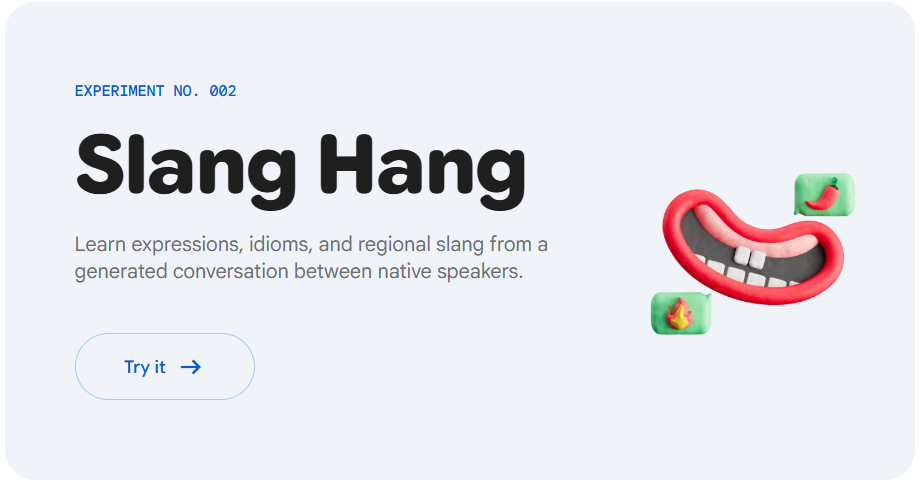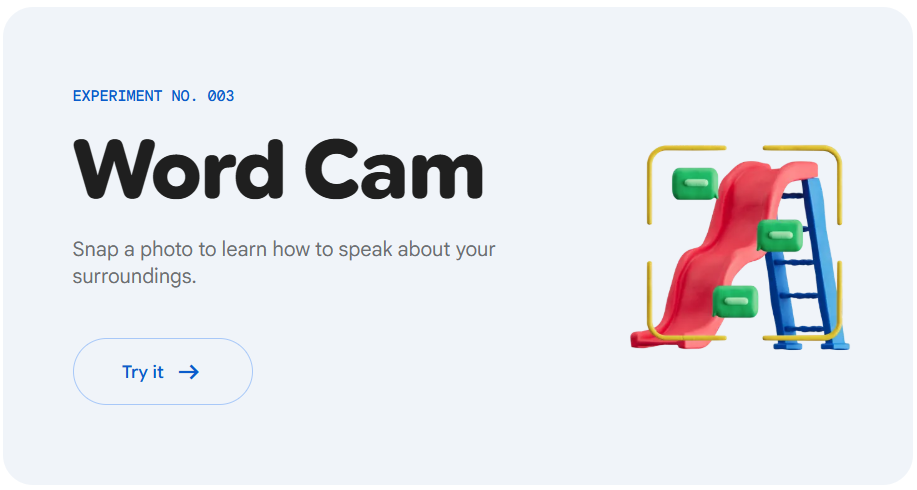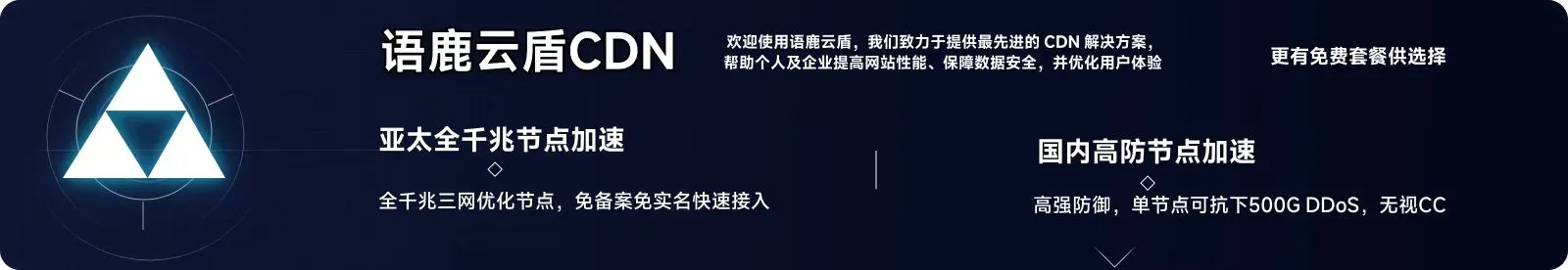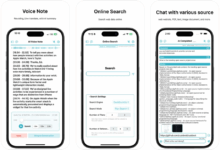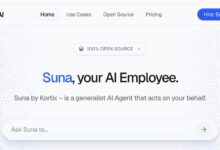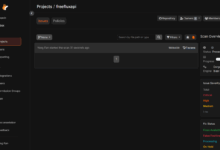General Introduction
Google Labs' Little Language Lessons (LLL) is an interactive English learning platform based on Gemini AI that provides a series of small experiments to help users improve their English proficiency through fun conversations and scenario-based exercises.Designed with a simple design that is suitable for beginners, students, and working professionals, LLL offers three core experiments for free: Tiny Lesson, Slang Hang, and Word Cam.The platform supports a multi-language interface (English, Spanish, French, and Portuguese) and reduces the difficulty of language learning through AI-powered personalized feedback and immersive experiences that allow users to easily master vocabulary, grammar, and oral expression.
Function List
- Tiny Lesson: Provides vocabulary, phrases, and grammar tips for specific scenarios, such as traveling, dining, and more.
- Slang Hang: Learn English slang, idioms and regional expressions through simulated conversations with native speakers.
- Word Cam: Take a photo, AI recognizes the scene and generates relevant English expressions and vocabulary.
- Speech Recognition and Feedback: Analyze pronunciation and grammar in real time and provide suggestions for correction.
- Personalized Learning: Adjusts the difficulty of exercises to the user's level and recommends appropriate content.
- multilingual interface: English, Spanish, French and Portuguese interfaces are supported.
- Progress tracking: Record learning data to demonstrate vocabulary and pronunciation accuracy.
Using Help
How to get started
LLL does not require installation, go directly to https://labs.google/lll/en即可使用. Google Chrome is recommended to ensure a stable network. For the first time, you need to log in to your Google account (available at https://accounts.google.com注册). After logging in, the main interface displays three experimental modules: Tiny Lesson, Slang Hang and Word Cam. Users can click on any of the "Try it" buttons to start learning without additional configuration. The interface supports switching to Spanish (https://labs.google/lll/es), French (https://labs.google/lll/fr) or Portuguese (https://labs.google/lll/pt).
Detailed function operation flow
1. Tiny Lesson
Click https://labs.google/lll/en/experiments/tiny-lesson进入Tiny Lesson. The system prompts the user to select a scenario (e.g., "ordering food at a restaurant" or "asking for directions at the airport"). The user is prompted to select a scene (e.g. "ordering food at a restaurant" or "asking for directions at the airport"). Once selected, the screen displays a list of relevant vocabulary (e.g., "menu", "order"), phrases (e.g., "How much is it?"), and grammatical hints (e.g., verb tenses). Users can practice with text or speech, and the AI generates conversational tasks, such as "Can you ask for a table for two?" After answering, the system provides real-time feedback, pointing out pronunciation or grammatical errors and suggesting improvements, such as "Try saying 'table' with a clearer 't' sound." Each task takes about 2-3 minutes and is suitable for quick learning.
2. Slang Hang
Go to https://labs.google/lll/en/experiments/slang-hang进入Slang Hang. The system generates a virtual conversation between native speakers that includes slang (e.g., "chill"), idioms (e.g., "kick the bucket"), or regional expressions (e.g., American English "truck" vs. "kick the bucket"), idioms (e.g., "kick the bucket"), or regional expressions (e.g., "truck" in American English vs. Users can choose to "listen to the dialog" or "participate in the dialog". In "listen to dialog" mode, the AI plays audio and displays text with slang meanings; in "participate in dialog" mode, the user is asked to respond to a question using a specified slang term, e.g., "Use 'hang out' in your reply. Feedback includes pronunciation scores (0-100) and expression suggestions. The use of a headset is recommended to improve speech recognition.
3. Word Cam
To access https://labs.google/lll/en/experiments/word-cam, camera privileges need to be turned on (browser will prompt). Users take photos of their surroundings (e.g. coffee cups, streets), and the AI recognizes the objects and generates relevant English vocabulary and expressions. For example, if you take a picture of a coffee cup, the system displays "coffee", "mug" and the phrase "How about a cup of coffee? Users can practice these expressions with their voice, and the AI will correct the pronunciation or suggest a more natural way to say the words.Word Cam is suitable for learning in real-life scenarios, and it is recommended to take pictures in well-lit environments to improve the accuracy of the recognition.
4. Speech recognition and feedback
LLL's voice function relies on Gemini AI and requires microphone access to be turned on. After the user answers a question, the system generates feedback within 2 seconds, including pronunciation ratings, grammar suggestions and vocabulary optimization tips. For example, if the user says "I go store" instead of "I'm going to the store," the system will prompt, "Add 'to the' before 'store'. 'to the' before 'store' for correct grammar." The feedback page provides a "listen again" function, which allows users to compare and contrast their sentences. The feedback page provides a "Listen Again" function, which allows users to compare their own recordings with the standard pronunciation. It is recommended to use a high quality microphone in a quiet environment.
5. Personalized learning
LLL recommends the appropriate level of difficulty (beginner, intermediate, advanced) based on the user's performance on the first practice. For example, a beginner might practice basic vocabulary in Tiny Lesson, while an advanced user might try complex idioms in Slang Hang. Users can choose to experiment or adjust the difficulty in the main interface, and the system will dynamically update the tasks. For example, if the user makes frequent mistakes in Tiny Lesson, the system will recommend easier scenarios. The learning path is displayed as a timeline with a clear list of completed and unlocked tasks.
6. Multilingual interface
LLL supports English, Spanish, French and Portuguese interfaces. Users can switch languages at the top of the page, for example by clicking on https://labs.google/lll/es进入西班牙语版. After switching, the interface and prompt text change to the target language, but the learning content is still in English. Language switching does not affect the learning progress and all data is synchronized with Google account.
7. Progress tracking
The main interface provides the "Learning History" module, which displays data such as total learning hours, vocabulary, pronunciation accuracy, and so on. The data is presented in charts, such as line graphs showing weekly vocabulary growth and pie charts showing the distribution of pronunciation errors. Users can click "Detailed Report" to see the feedback summary of each exercise, such as the vocabulary mastery rate in Tiny Lesson or the slang usage rate in Slang Hang. The system will recommend exercises based on weak points, such as pushing tasks when the pronunciation of "th" is wrong.
Precautions for use
- Equipment Requirements: LLL supports PCs, tablets, and smartphones, and requires a stable Wi-Fi connection.Word Cam requires a camera, and voice functionality requires a microphone. Recommended Chrome or Firefox browser to ensure support for WebRTC technology.
- Privacy Statement: LLL collects speech and photo data for AI analytics, and Google promises that the data will only be used to improve the model, complying with https://policies.google.com/privacy. Users can find out more at https://myaccount.google.com管理数据权限.
- Restriction Tips: Official note that AI output may be inaccurate or offensive, and users are advised to verify the feedback. Users can submit questions via "Share Feedback" and Google Labs will optimize the functionality.
- Account Management: Google account login required, log out or manage account can be accessed at https://myaccount.google.com.
application scenario
- Students learn Scene English quickly
Students can practice vocabulary and expressions for travel, dining and other scenarios with Tiny Lesson, which is suitable for preparing for English exams or going abroad for a short period of time. - Working professionals mastering professional slang
Slang Hang helps workplace users learn English slang for business or social situations and improve their communication skills with native speakers. - Travelers learn practical expressions
Word Cam is suitable for travelers to take photos of their surroundings and quickly learn related English expressions, such as taking photos of luggage at the airport to learn "check-in" and "baggage". - Language Teachers Design Interactive Programs
Teachers can integrate LLL into the classroom by assigning Tiny Lesson or Slang Hang tasks and using progress tracking to monitor student performance.
QA
- Is LLL free?
LLL is a free experimental program from Google Labs, no payment required, but requires a Google account, which may be limited in some areas. - How can Word Cam improve photo recognition accuracy?
Shoot in a well-lit environment, keep the object clear and avoid complex backgrounds. If recognized incorrectly, re-shoot or submit feedback. - What language interfaces are supported?
English, Spanish, French and Portuguese are supported, and the learning content is in English, which can be switched at the top of the page. - Is learning progress lost?
Progress is tied to the Google account and saved permanently unless the user deletes the account or clears the data. - Is LLL suitable for children?
Suitable for users aged 13+, the content is safe and parents can supervise its use to ensure learning outcomes.