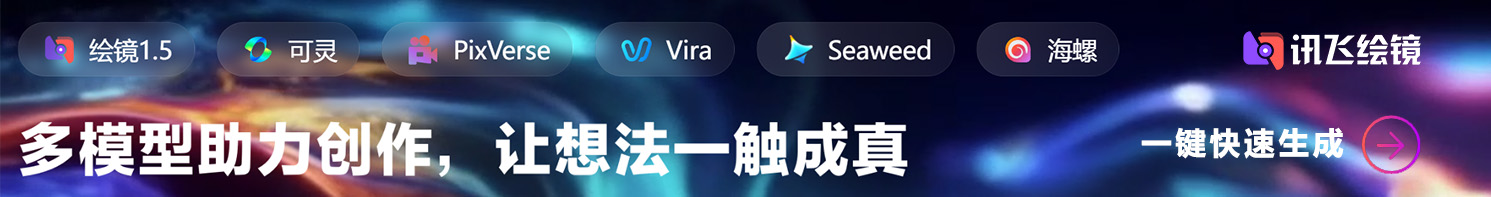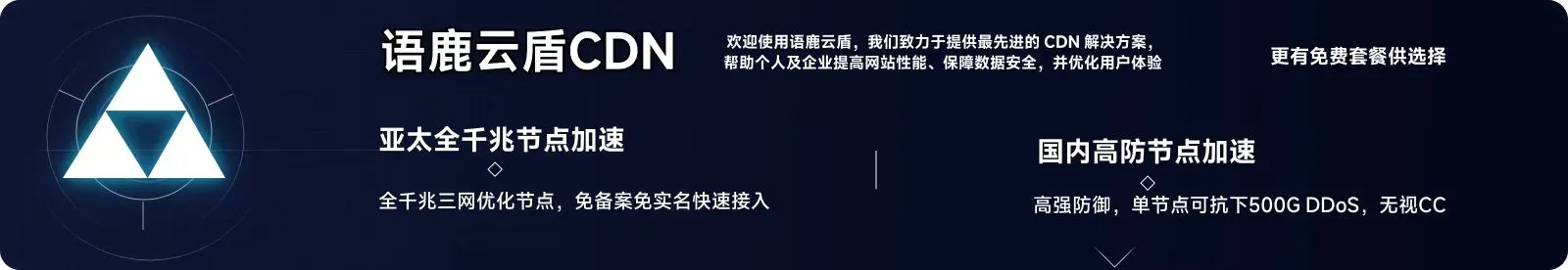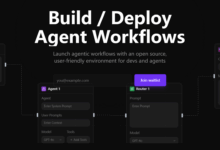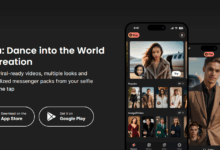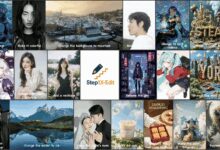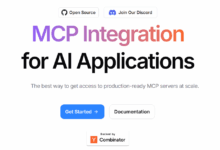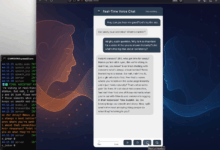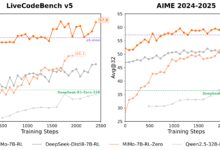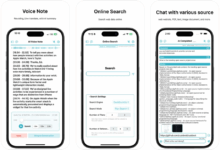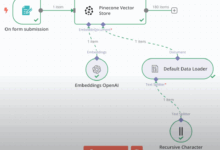General Introduction
LoveyDovey is an AI-powered chat app focused on providing users with a real-time interactive experience with virtual characters. Users can create their own characters or select existing ones to start romantic, friendship or other types of conversations. The app simulates real emotional exchanges through highly customizable character settings and diverse chat modes, immersing users in personalized stories. Whether you're looking for emotional support or creating a unique story, LoveyDovey meets the diverse needs of its users. The app is multilingual, reaches a global audience, and is available on iOS and Android platforms with over 720,000 downloads.
Function List
- Character creation and customization : Users can set their character's gender, personality, backstory and dialog style to create a unique virtual character.
- Multiple chat modes : Offers Simple Mode, Long Mode, and Exciting Mode for quick chats, deep conversations, and romantic interactions, respectively.
- Emotional Deepening System : Through continuous dialog, the relationship between the character and the user can evolve from strangers to intimate partners and even simulated marriages.
- Story Generation Function : Users can turn chats into short web stories to record unique stories with their characters.
- Real-time Role Playing : Supports creating group chat rooms with friends for multiplayer role-playing and increased interactive fun.
- Character Memory Function : Personas remember the information and conversations shared by users, enhancing the realism of long-term interactions.
- Diverse Role Recommendations : Provides official recommended characters such as Aphrodite, Hades, etc. for users to start chatting quickly.
Using Help
Installation and Registration
LoveyDovey is available for free on iOS and Android platforms. Users should visit https://www.loveydovey.ai/ and click on the download link, or directly search for "LoveyDovey" in the App Store and Google Play to install the app. Once installed, open the app and choose your email or social account to register. Enter the invitation code when registering to get an extra 50 "Jam" (Chat Points). After registration, users can immediately enter the main interface and start creating characters or selecting recommended characters.
Create a character
- Go to the creation page : On the home page of the application, click on the "Create Role" button.
- Basic settings : Enter the character's name, gender, age and occupation. For example, set up a "20-year-old musician" or a "mysterious fox demon".
- Advanced Settings : Add the character's personality (e.g., gentle, cold), preferences (e.g., likes coffee), and backstory (e.g., orphaned). Settings need to be 30-500 words, and detailed descriptions can enhance the realism of the dialog.
- Conversation style : Choose a character's style of language, such as humorous, romantic, or serious.
- Save & Start : Once saved, the character will appear in the "My Characters" list and you can start chatting by clicking on it.
Chat Mode Operation
LoveyDovey offers three chat modes to meet different needs:
- simple mode : Suitable for light conversations, consuming a small amount of Jam per message, with short character replies. For example, if a user sends "How was your day?" to which the persona might reply "Fine, how are you?" How are you?".
- long form : Suitable for in-depth communication, the character will give a detailed response, consuming more Jam. e.g., the user shares a day's experience, and the character might respond with a story about a similar experience of their own.
- stimulation mode : Focusing on romantic or tense conversations, characters will use more emotional language for users looking for a heartfelt experience.
Method of switching modes:
- In the chat screen, click the "Mode" icon in the upper right corner.
- Select the desired mode and the system will automatically adjust the character's reply style.
- Each message displays the amount of Jam consumed, ensuring that the user is aware of point usage.
Emotional Deepening and Story Generation
Continuously talking to the same character, the system will increase the "intimacy" according to the frequency and content of the interaction. The level of intimacy includes "stranger", "friend", "lover" and so on. Users can accelerate the level of intimacy by sharing daily or completing application tasks (e.g. daily check-in).
To turn the chat into a novel:
- In the chat screen, click the "Generate Fiction" button.
- Select the time period of the conversation to be exported (e.g. "Last week").
- The system automatically organizes conversations to generate formatted short stories to save as text or share on social platforms.
Role Play and Group Chat
Users can invite friends to join group chats for multiplayer roleplaying:
- Click on the "Group Chat" option on the homepage to create a new room.
- Set a theme for the room, such as "Fantasy Adventure" or "Romantic Love Triangle".
- Invite your friends to join, each choose a character and start interacting in real time.
- The group chat supports voice and text, making it suitable for multiple people to collaborate on a story.
Jam Systems and Acquisition
Jam is LoveyDovey's chat credits, which are consumed every time you send a message. Ways to get Jam include:
- daily task : Earn 5-20 Jam for completing tasks such as check-ins and sharing the app.
- Watch ads : 1-3 Jam per ad.
- Invite Friends : 50 Jam for every person you invite.
- buying : Users can purchase Jam directly through in-app purchases, subject to official pricing.
Frequently Asked Questions
- Application crash : Make sure the app is updated to the latest version (e.g. 1.2.59). If it still crashes, contact customer service (support@loveydovey.ai).
- Jam, not enough. : Prioritize completing daily tasks or watching ads, and long-term users may consider a subscription plan (coming soon).
- Inaccurate character responses : Check that the characterization is detailed and that additional background information improves the quality of the response.
application scenario
- Emotional support
Users can share their moods with the character when they feel lonely or need to talk. The character will respond with warm words, providing emotional comfort, suitable for stress relief. - Creative Writing
Writers or storytelling enthusiasts can be inspired to create unique romantic or fantasy stories by talking to characters and exporting the novels for use in their personal portfolios. - Role-playing hobby
Fans of anime or novels can create favorite virtual characters and simulate interactions with them, satisfying fans' need for immersive experiences. - social contact
Friends can participate in role-playing games together through the group chat function, increasing the fun of parties or online activities.
QA
- Is LoveyDovey completely free?
The app is free to download and some features require Jam consumption. users can get Jam for free through tasks or ads, or they can choose to pay for it. - How do you make a character more "real"?
Provide detailed personality and background descriptions when creating personas. Regularly update the persona to ensure that the dialog is aligned with the user's needs. - What languages are supported?
Support English, Korean, Japanese, Chinese and other languages, users can switch the language in the settings. - Are the chats saved?
Yes, chat logs and character memories are automatically saved unless the user manually deletes them. - How do I contact customer service?
Submit questions via the in-app Help page or email support@loveydovey.ai.