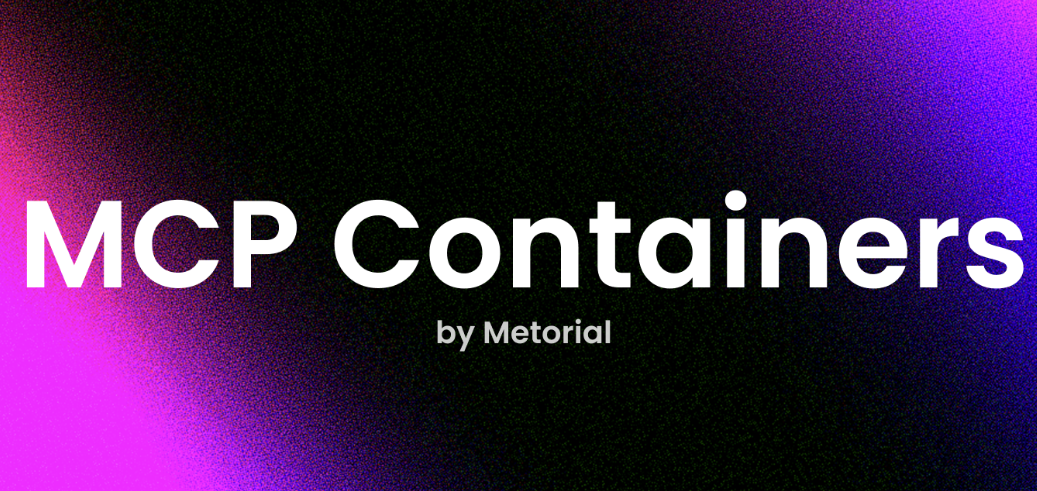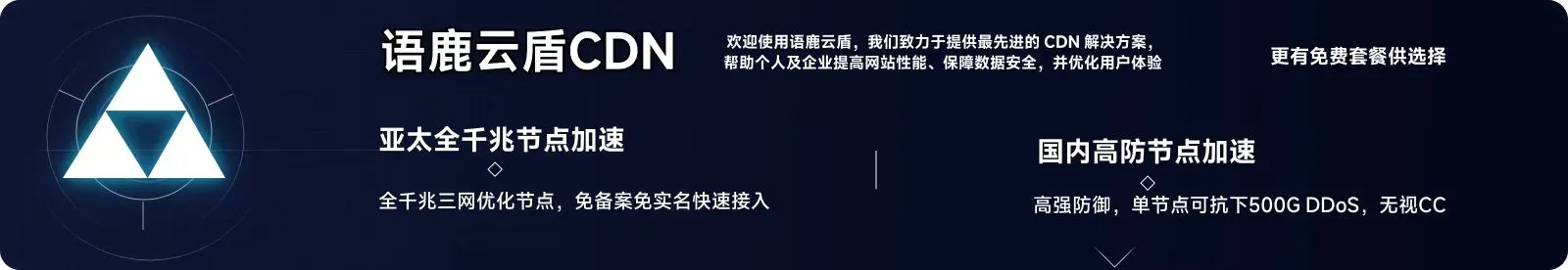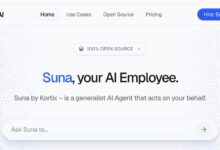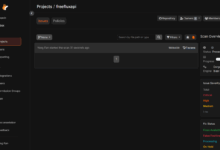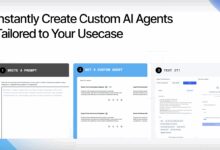General Introduction
MCP Containers is an open source project, hosted on GitHub, focused on providing containerized solutions for Model Context Protocol (MCP) servers. It simplifies the deployment of hundreds of MCP servers via Docker containers, covering a wide range of AI tools such as GitHub, Notion, Firecrawl, etc. The MCP protocol supports the interaction of AI models with external data and tools, and MCP Containers allows users to quickly run servers by simply pulling an image. The project uses Nixpacks to automatically build container images, ensuring daily updates to keep them current. It supports both local and cloud deployments and is Kubernetes compatible, balancing security and flexibility. The community-driven development model encourages users to contribute new servers, making it suitable for developers, AI enthusiasts, and enterprise users.
Function List
- Offers hundreds of Docker container images for MCP servers and supports a wide range of AI tools.
- Use Nixpacks to build images automatically, ensure daily updates, and stay in sync with source repositories.
- Supports both local runs and cloud deployments, and adapts to Docker and Kubernetes environments.
- Provides a detailed list of servers and documentation for easy selection and configuration.
- Accept community contributions via GitHub to support adding new servers or optimizing existing mirrors.
- Ensure containers run in isolation, limit sensitive Docker options, and improve security.
- Supported with Claude, GitHub Copilot and other AI tools are integrated to extend functionality.
- Provides scripts and tools to simplify the container management and build process.
Using Help
Installation process
MCP Containers relies on Docker to run containerized MCP servers. The following are detailed installation and usage steps:
- Installing Docker
Ensure that Docker is installed on your system. Users who do not have it installed can visit the official Docker documentation (https://docs.docker.com/get-docker/) to download and install it, depending on your Windows, macOS, or Linux system. Once the installation is complete, run the following command to verify:docker --versionoutput is similar to
Docker version 20.x.xThe installation was successful. Make sure the Docker daemon is running properly. - Pulling an MCP container image
MCP Containers offers a variety of server images stored in the GitHub Container Registry (https://ghcr.io/metorial). Users can visit the project repository (https://github.com/metorial/mcp-containers) to see a list of available servers. Assuming that you want to usemetoro-mcp-server, run the following command to pull the image:docker pull ghcr.io/metorial/metoro-mcp-server:latestinterchangeability
metoro-mcp-serverfor the desired server name. Once the pull is complete, check the mirror:docker images - Running containers
in order tometoro-mcp-serverAs an example, run the container:docker run -i --rm -e API_KEY=<your-api-key> ghcr.io/metorial/metoro-mcp-server:latest-i: Enable interactive mode to keep the terminal connected.--rm: Containers are automatically deleted when stopped to save space.-e API_KEY=<your-api-key>: Set the required API key (as required by the server).
If you need to expose ports externally (e.g., Web services), add port mapping:
docker run -i --rm -p 8080:8080 ghcr.io/metorial/metoro-mcp-server:latestHost port 8080 will be mapped to container port 8080.
- Configuring the MCP Client
The MCP server needs to be connected to a client that supports the MCP protocol (e.g., the Claude Desktop, VS Code GitHub Copilot plugin) connection. Take Claude Desktop as an example and edit its configuration file (macOS path:~/Library/Application Support/Claude/claude_desktop_config.json):{ "mcpServers": { "metoro": { "command": "docker", "args": ["run", "-i", "--rm", "ghcr.io/metorial/metoro-mcp-server:latest"] } } }Once saved, Claude can invoke server functions via the MCP protocol. Other clients are configured in a similar way and should refer to their documentation.
Main Functions
- Running multiple MCP servers
The project supports a variety of servers, such asgithub-mcp-server(managing GitHub repositories),firecrawl-mcp-server(web crawler),notion-mcp-server(Operation) Notion (Database). Users can choose according to their needs. For example, running the GitHub MCP server:docker run -i --rm -e GITHUB_PERSONAL_ACCESS_TOKEN=<your-token> ghcr.io/metorial/github-mcp-server:latestA GitHub Personal Access Token (PAT) is required and can be generated through GitHub settings (Settings > Developer settings > Personal access tokens).
- Automated Updates
MCP Containers uses Nixpacks (https://nixpacks.com/) to build images automatically. Mirrors are automatically rebuilt daily when the source repository is updated. Users simply pull the latest image:docker pull ghcr.io/metorial/<server-name>:latestNo need to manually update code or configuration.
- View Server List
README of the project repository orserversfolder lists all supported servers and their features. Users can view the local repository by browsing through GitHub or by running the following command:git clone https://github.com/metorial/mcp-containers.git ls mcp-containers/servers
Featured Function Operation
- Kubernetes Deployment
MCP Containers Supports Kubernetes for Large-Scale Cloud Deployments Takemetoro-mcp-serverFor example, create a Kubernetes deployment file (deployment.yaml):apiVersion: apps/v1 kind: Deployment metadata: name: metoro-mcp spec: replicas: 1 selector: matchLabels: app: metoro-mcp template: metadata: labels: app: metoro-mcp spec: containers: - name: metoro-mcp image: ghcr.io/metorial/metoro-mcp-server:latest env: - name: API_KEY value: "<your-api-key>" ports: - containerPort: 8080Deploy to a cluster:
kubectl apply -f deployment.yamltransferring entity
kubectl get podsCheck the operational status. - secure isolation
The project is secured by container isolation, which disables high-risk Docker options (such as the--privileged). Users can access Docker'ssecurity-optparameter further restricts permissions, for example:docker run --security-opt=no-new-privileges -i --rm ghcr.io/metorial/metoro-mcp-server:latest - Community Contributions
Users can add new servers or optimize mirrors by submitting an issue or pull request via GitHub. Contribute Steps:- fork repository:
https://github.com/metorial/mcp-containersThe - Create a Dockerfile for the new server, place it in the
servers/<server-name>The - update
README.mdand server lists. - Submit a pull request describing server functionality and MCP compatibility.
- fork repository:
caveat
- Ensure that your network is free, pulling up mirrors may require scientific internet access.
- Some servers require API keys or authentication, which need to be registered with a service provider (e.g. GitHub, Notion) in advance.
- Check the server documentation for specific configurations (e.g., ports, storage volumes).
- Kubernetes deployment requires familiarity
kubectland cluster management.
application scenario
- AI tool development
Rapid deployment for developersfirecrawl-mcp-serverThe AI model is used to test the web data crawling ability of the AI model and to validate the search or content analytics functionality. - enterprise automation
Corporate usemake-mcp-serverIntegrate with the Make automation platform to trigger workflows such as batch data processing or notification delivery through AI. - AI Services in the Cloud
Run multiple MCP servers in a Kubernetes cluster to support real-time data analytics, chatbots, or multi-user AI applications. - Education and Research
Students and researchers can usenotion-mcp-serverIn addition, AI organizes experimental data or literature notes to streamline academic work.
QA
- Which servers does MCP Containers support?
Hundreds of MCP servers are supported, including GitHub, Notion, Firecrawl, Make, and more; see the project repository (https://github.com/metorial/mcp-containers) for a complete list of theserversFolder. - How do I secure the container?
The project uses container isolation, disabling high-risk Docker options (such as the--privileged). Users should avoid running unauthenticated mirrors and may be able tosecurity-optEnhanced restrictions. - Programming experience required?
Basic use requires only knowledge of Docker commands. Contributing new servers requires familiarity with Dockerfile and MCP protocols and is suitable for users with development experience. - How often are the mirrors updated?
The mirrors are automatically updated daily and are built on Nixpacks to ensure synchronization with the source repositories.