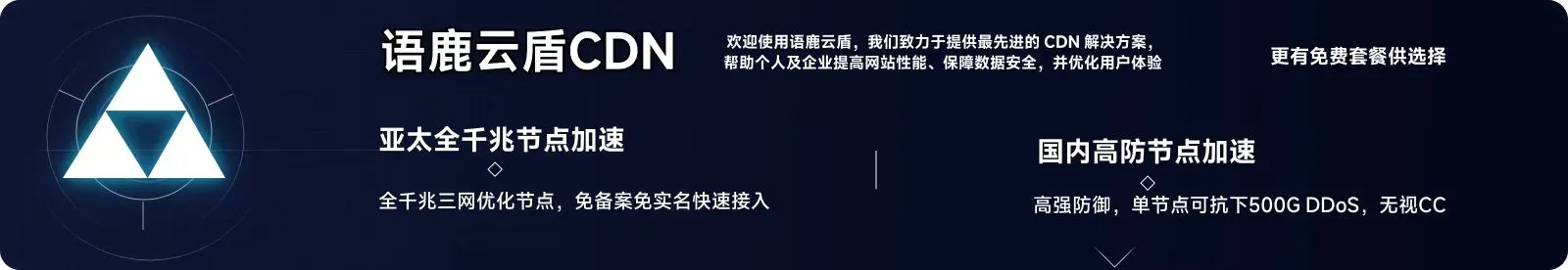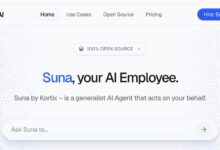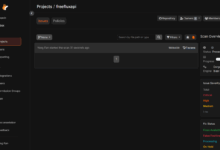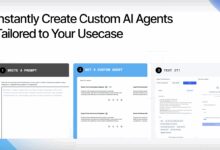General Introduction
PostRoast is an online tool that uses artificial intelligence to help users optimize social media content, focusing on post analysis for Platform X (formerly Twitter). Users can upload post content, and PostRoast analyzes the post for clarity, appeal, and interaction potential using AI algorithms and provides specific suggestions for improvement. Its goal is to help users improve the quality of their posts and increase attention and interaction rates. With a simple, intuitive interface for individual creators, marketers and brand managers, PostRoast emphasizes practical feedback, generating personalized optimization recommendations that incorporate the user's chosen posting goals and style.
Function List
- Post AI Analytics: Analyze Platform X posts to provide feedback on text clarity, tone, and appeal.
- Personalized Optimization Suggestions: Generate improvement programs based on goals set by the user (e.g., to increase interaction or brand exposure).
- style adaptation: Support for user-selected content styles (e.g., humorous, professional, or lighthearted) to ensure that suggestions meet needs.
- A/B testing support: Allow users to upload multiple versions of a post and compare the potential effects of different versions.
- Real-time feedback: Quickly generate analytics to help users adjust content on-the-fly.
- Multi-disciplinary application: Supports optimization of posts in different areas such as technology, entertainment or lifestyle.
Using Help
How to get started with PostRoast
PostRoast is a web-based tool that requires no software installation. Users can simply visit https://www.postroast.app/ to get started. Detailed instructions are provided below:
- Register & Login
After opening the website, click on the "Sign Up" or "Log In" button in the upper right corner. Users can register an account using their e-mail address, or quickly log in using their Google or X accounts. Once registration is complete, the system will guide the user to the main interface. - Upload post content
In the main interface, click "Create New Roast" button to enter the post analysis page. Users can directly paste or input the text of the post of X platform (it is recommended to keep it within 280 characters to meet the limit of X platform). Support uploading multiple versions of posts at once for A/B testing. - Setting goals and styles
After uploading the post, users need to select the posting goal, such as "Increase interaction rate", "Increase brand exposure" or "Attract new followers". Next, select the style of the post, such as "Humorous," "Professional," or "Lighthearted. These settings influence the direction of the AI's analytics, ensuring that the feedback is tailored to the user's needs. - Get analysis results
Clicking on the "Analyze" button, PostRoast generates an analysis report in a few seconds. The report is divided into the following sections:- Clarity Score: Assess whether post language is concise and easy to understand.
- attractiveness rating: Analyze whether the post captures the reader's attention.
- Interaction potential: Predict the number of likes, comments, and retweets a post is likely to receive.
- Specific recommendations: Provide actionable suggestions for improvement, such as tweaking wording, adding call-to-actions, or optimizing hashtags.
- A/B test function
If a user uploads multiple post versions, PostRoast rates each version and recommends the one that works best. Users can view a comparison of the ratings of different versions to see which wording or structure is more effective. For example, a version may receive a higher Interaction Potential rating for using more direct language. - Apply recommendations and publish them
Based on the results of the analysis, users can manually modify the content of the post. PostRoast provides a one-click copy function, which makes it easy for users to paste the optimized post directly into the X platform for publishing. PostRoast does not currently support posting directly to X, but plans to add this feature in a future update.
Featured Function Operation
- style adaptation
PostRoast's style adaptation feature is one of its core highlights. When uploading a post, users can select the preferred style of their target audience. For example, posts in the tech sector may require a more professional tone, while lifestyle content may be more suited to a lighter, more humorous style. the AI adapts the suggestions based on the style, such as adding emoji or playful phrases for humorous style recommendations. - Real-time feedback and iteration
PostRoast's analysis is fast, usually generating results within 5 seconds. Users can edit posts and re-analyze them over and over again until they are satisfied. Each analysis updates ratings and recommendations to help users optimize content over time. - Multi-disciplinary support
The website has a variety of built-in domain templates covering technology, fashion, education and so on. After the user selects a domain, the AI will provide more precise suggestions with reference to the popular trends and audience habits in that domain. For example, a post in the fashion domain might be suggested to include a popular hashtag or visual description.
caveat
- word limit: Ensure that post content meets the 280-character limit of the X platform, otherwise analysis results may be inaccurate.
- Language Support: Currently, PostRoast mainly supports English and some Chinese analyzers, so it is recommended that users use concise language input.
- Privacy: The content of uploaded posts is used only for analysis and will not be made public or stored for longer than necessary. Users may refer to https://www.postroast.app/privacy to view the privacy policy.
Updates and Community Feedback
Based on posts on the X platform, PostRoast recently updated its algorithm to support smarter feedback and A/B testing features (). User feedback shows an average increase in interaction rates on optimized posts of 20%-30%. the site also plans to launch a mobile app to make it easy for users to analyze content at any time.
application scenario
- Individual content creators
Independent bloggers or self-publishers looking to increase fan interaction on Platform X. PostRoast helps them optimize post wording to attract more likes and comments. For example, a travel blogger can tweak a post with analytics to highlight catchy descriptions and increase retweets. - brand marketing
Enterprise marketing teams need to publish branded content that appeals to their target audience, and PostRoast can analyze ad copy to recommend more appealing phrases to increase brand exposure. For example, a technology company can use PostRoast to optimize product launch posts and increase user engagement. - Social Media Manager
Social media managers responsible for multiple accounts need to generate high-quality content quickly, and PostRoast's A/B testing feature helps them save time by comparing the effectiveness of different copy and choosing the best version.
QA
- Is PostRoast free?
PostRoast offers a free trial that allows users to analyze a certain number of posts per month. Premium features (such as unlimited analytics and A/B testing) require a subscription to a paid plan, which can be found at https://www.postroast.app/pricing. - Are other social media platforms supported?
Currently PostRoast is focused on content analysis on the X platform, with possible future expansion to Instagram and LinkedIn. - How long does it take to analyze the results?
Analysis is usually completed within 5 seconds, depending on post length and server load. - How can the accuracy of the recommendations be ensured?
PostRoast uses AI models based on big data to generate recommendations in conjunction with interaction trends on the X platform. User feedback shows that the optimization of the recommendations is reliable, but still needs to be adjusted for real-world situations.