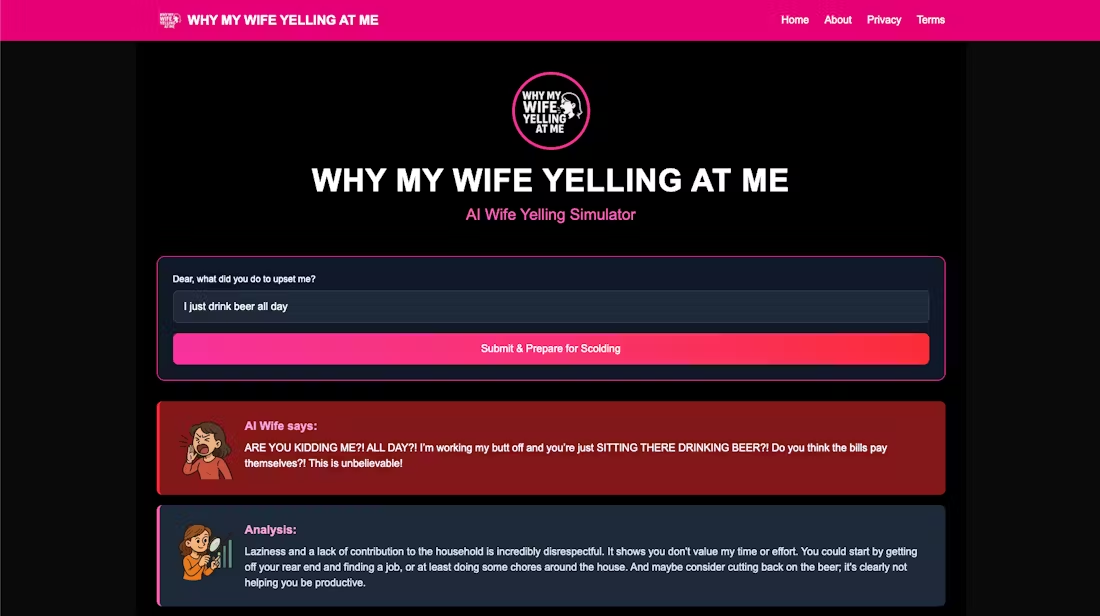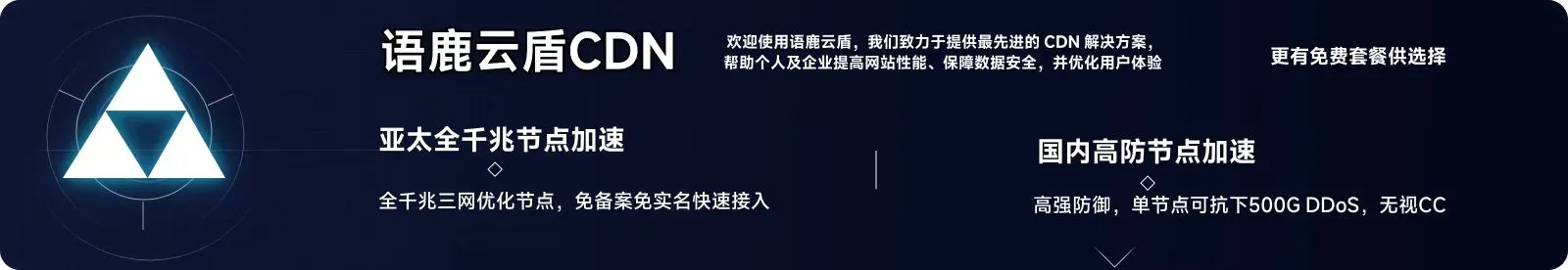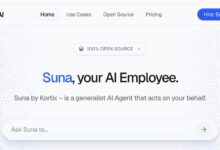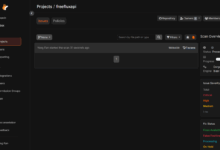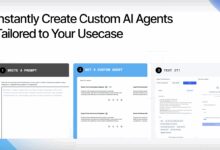General Introduction
"Why My Wife Yelling At Me" is a unique marriage relationship simulation website designed to help users understand their partner's emotional reactions and communication patterns through artificial intelligence. Users can input different scenarios and experience the reactions of their virtual partners, simulating real marital interactions. The website is presented in a humorous way to help users explore communication skills in marriage in a relaxed atmosphere. It is suitable for users who want to improve communication, avoid arguments or are curious about relationship dynamics. The platform provides a secure and private environment that analyzes user input scenarios to generate typical emotional feedback and in-depth communication advice. Whether for fun or learning, this tool allows users to better understand their partner's perspective.
Function List
- Scene input and simulation: The user inputs a specific situation and the AI generates the virtual partner's response, simulating a conversation in a real marriage.
- Emotional response analysis: Based on user input, it analyzes the partner's possible emotional responses and provides feedback and suggestions.
- Communication Proposal Generation: Generate specific strategies and techniques to improve communication in response to simulation results.
- Humorous Interactive Mode: Present your partner's "scolding" response in a light and humorous way to add interest.
- Privacy: All user input and analog data are handled in a private environment to ensure security.
Using Help
How to get started
- Access to the website: Open your browser and enter the URL https://www.whymywifeyell.com/ to get to the home page.
- Create an account: Click the "Register" button on the top right corner of the homepage, fill in your email address and password to complete the account creation. If you already have an account, you can log in directly.
- Enter the simulation interfaceOnce you have logged in, click on the "Start Simulation" button to enter the scenario input page.
Main function operation flow
1. Scene input and simulation
- input scene: In the text box on the simulation screen, enter the scenario you want to simulate. For example, "I forgot our anniversary" or "I came home late without telling her". Try to be as specific as possible and keep the description to less than 100 words.
- Submitting Scenarios: Click the "Submit" button and the AI generates a response from the virtual partner based on the input. The response is usually presented in the form of a dialog that mimics the tone and mood of the partner.
- View Reactions: The responses generated are displayed at the bottom of the page and may include "scolding", questions or expressions of emotion from your partner. For example, "How could you forget our anniversary? I've been preparing all day!" Reactions are presented in a humorous way to put the user at ease.
2. Analysis of emotional responses
- analysis: After submitting the scenario, click on the "View Analysis" button and the system will display an emotional analysis of the partner's reaction. The analysis includes the type of emotion (e.g., anger, disappointment), the trigger, and the possible repercussions.
- Reading Feedback: Feedback will be presented in short paragraphs, for example, "Partner is disappointed because the anniversary means a lot to her. She may need you to express apology and importance." Users can adjust their communication style based on the feedback.
- Preservation Analysis: Click on the "Save" button to store the analysis results in your personal account for future viewing.
3. Communication proposal generation
- Get AdviceOn the Analyze page, click on the "Get Suggestions" button, and the system will generate specific communication strategies. For example, "Offer to apologize, acknowledge the mistake, and propose a make-up anniversary celebration."
- Application Recommendations: Suggestions will list steps and sample conversations to help users practice them in real life. For example, "You could say something like, 'Honey, I'm really sorry I forgot about Memorial Day, can we celebrate together this weekend?'"
- Export recommendationsUsers can click the "Export" button to save the proposal as a PDF file for easy access at any time.
4. Humorous modes of interaction
- Enable humor mode: In the simulation interface, check the "Humor Mode" option, the AI will generate responses in a more exaggerated and funny tone. For example, "You forgot to buy milk? Am I your personal supermarket?"
- Adjustment of tone: Users can choose the intensity of the tone (e.g. "light humor" or "over-the-top") to make the experience more fun.
- Share the results: Click the "Share" button to save the humorous reaction as an image to share on social media (authorization required).
5. Protection of privacy
- data security: The website undertakes to store all user input and generated data encrypted and not to disclose them to third parties.
- Deletion of records: Users can delete all simulation and analysis data by selecting "Clear History" in the account settings.
- anonymous mode: Unregistered users can choose to "experience anonymously", but the functionality is limited to a single simulation.
Featured Functions
Scene input and simulation
This feature is the core of the website. Users can observe their virtual partner's reaction by describing scenarios in their daily lives that might trigger an argument.The AI generates near-real conversations based on psychology and communication models. Users can try different scenarios over and over again to compare their partner's reactions and learn how to deal with similar situations. For example, if you type in "I worked late and didn't reply to her messages", you may get your partner's reaction: "Do you know I was worried all night?" Through simulation, users can anticipate their partner's emotions in advance.
Emotional response analysis
The analytics feature helps users understand the deeper reasons for their partner's reactions. The system breaks down the source of the emotion (e.g., anger, sadness) and points out the specific impact of the user's behavior. The analytics will also provide psychological tidbits, such as, "When a partner feels neglected, he or she may express uneasiness by scolding." This allows users to not only see the surface reaction, but also understand the logic behind the emotion.
Communication Proposal Generation
The suggestion function is a practical highlight of the website. For each scenario, the system generates detailed communication steps to help users resolve conflicts. For example, for the scenario of "forgetting an anniversary", the suggestions may include: first, apologize sincerely; second, listen to your partner's feelings; and third, propose a plan to make up for it. Suggestions are also accompanied by sample dialogs for direct application.
Tips for use
- Be specific in your scene descriptions: Vague input (e.g., "I did something wrong") may result in less precise responses. Describing the time, place and specific behavior is recommended.
- Experiment with different scenarios: Learn communication skills by entering multiple situations and observing changes in your partner's reactions.
- Integration of real-life practices: Apply the recommendations to real life situations, document the effects, and gradually improve communication.
- Maintain a relaxed mindset: The humor mode of the site is designed to ease the stress of studying and is recommended to be used more often for added fun.
application scenario
- Improving Marital Communication
Users who want to minimize arguments with their partners in real life can learn how to cope with their partner's emotions by simulating different scenarios. For example, simulate the scenario of "forgetting the division of household chores" and get suggestions for apologizing and improving, which can be applied in real life. - Explore relationship dynamics
Users who are curious about their marital relationship can use the website to understand how their partner might react in different situations. For example, enter "I want to change my job without talking to her" and observe your partner's feedback to understand her concerns and expectations. - Combining Entertainment and Learning
Users can experience the fun of marriage interaction in a relaxed atmosphere. For example, use the humor mode to simulate exaggerated scenarios and share hilarious virtual partner reactions with friends while learning communication skills. - pre-wedding preparation
Unmarried users can learn about common conflicts in marriage through simulations and learn communication strategies in advance. For example, simulate the scenario of "incompatible vacation plans" to learn how to balance the needs of both parties.
QA
- Is this site for single users?
YES. Single users can use the simulation to learn about communication patterns in marriage and prepare for future relationships. The site is also suitable for users interested in relationship dynamics. - How realistic are the simulations?
The simulation is based on psychological and communication modeling and responses are close to real but not exactly equivalent. Results vary depending on the level of detail entered into the scenarios, and it is recommended that specific descriptions be provided to improve accuracy. - Is my data safe?
The website uses encryption technology to protect user data, which will not be disclosed without authorization. Users can delete their history or use anonymous mode at any time. - Do I have to pay for it?
The basic features are free, some advanced features (such as exporting PDF proposals or unlimited simulations) may require a subscription. Please check the official website for specific pricing. - Can you simulate the male perspective?
The current version mainly simulates the wife's perspective and may be updated to support more roles in the future. Users can adjust gender roles in the input to get a similar effect.